
| Volume ABB | |
| Attributes: Runtime | Development | System | Template | Detail C Binding: Struct | Class ClassTree | INDEX NO INDEX |
Class ABB_ACS880_1
|
||
|---|---|---|
| Author | je | |
| Version | 1.0 | |
| Modified | 24-JUN-2013 11:11:04.82 | |
ABB Frequency converter ACS880. This object handles communication with an ABB ACS880 frequency converter over Profibus DP, protocol PPO7. The object graph and more graph below displays the most vital IO signals. In addition to the signals used by the ACS880_1, signals that can be user defined are present in the Profibus message. For example digital inputs Di1 to Di6 are normally not used by the converter, and might be used for a local start/stop unit. Via user status word 1 you could also get free programmable signals named "User 1" to "User 5". See also converter parameter group 6.71 to 6.75. See the Profibus module object ABB_ACS800_PPO5 for more information. The full value of this object will be achieved if you use object ACS880MotorAggr (motor, pump or fan), see class ABB_ACS880MotorAggr.Object Graph
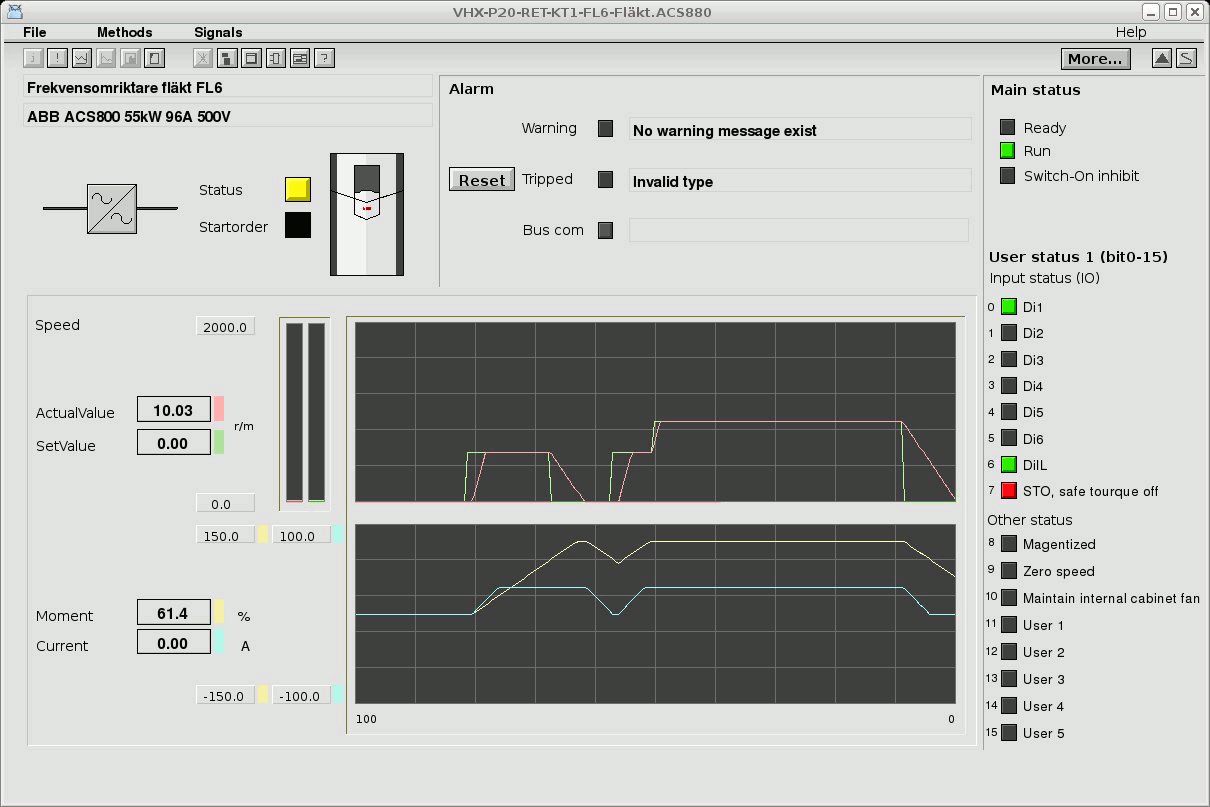
More Graph
Simple writing/reading of parameters. Press the "More.." button in the object graph to open the graph. The status of the two most important words are found here, the control word CW (write) and the status word SW1.
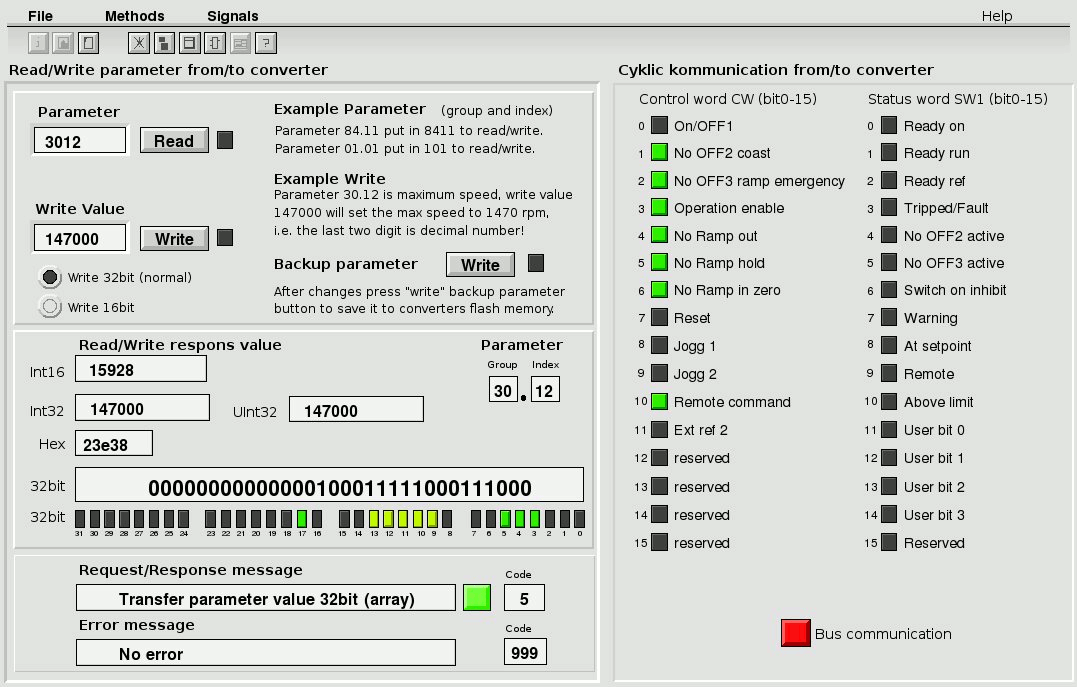
Plc coding
For plc coding the function object ABB_ACS880_1Fo is used. Create a function object in the plc editor and connect it to the current object with the connect function.
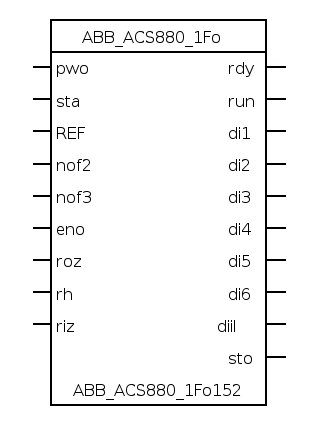
Simple example ACS880_1 function object
The function object basic task is to read and write to the converter statusword SW, control word CW, reference REF and actualvalue ACT.

Simulate
For simulation of ACS880_1, use the plc function object ABB_ACS880_1sim.Profibus
There is a specific Profibus slave and module object available that can be used to configure the Profibus PPO5 connection, ABB_ACS880_Pb_Slave and ABB_ACS880_PPO7. The module object contains an ABB_ACS880_PPO7_IoModule object that contains all the channel objects for the communication. Create a slave object under the profibus master, and open the profibus configurator. Select the PPO7 type and the ABB_ACS880_PPO7 class. Then connect the IoModule object to the ABB_ACS880_1 object with the IoConnect function. See also ABB_ACS880_Pb_Slave for more information.IO connect methode
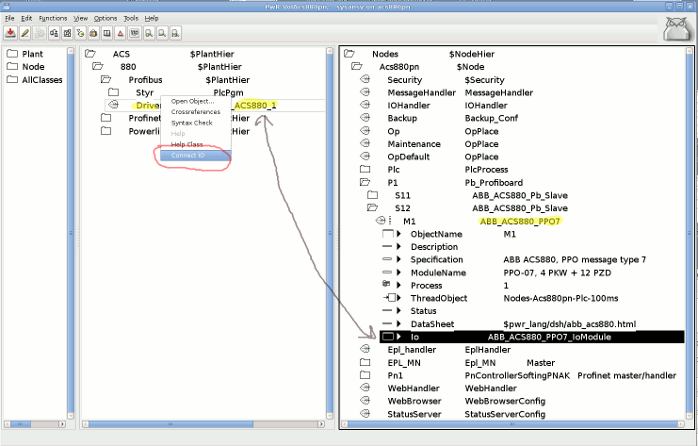
Result of an IO connect
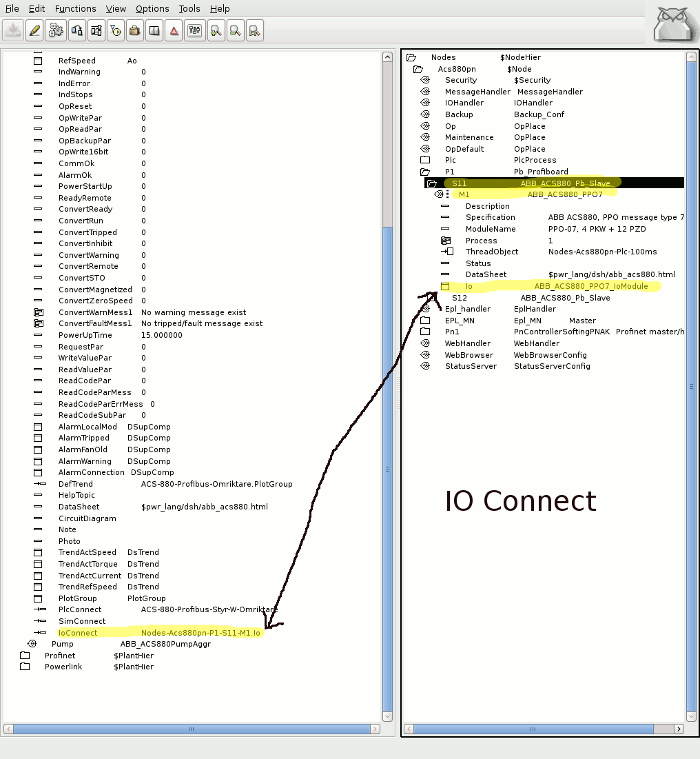
IO settings
A lot of settings are needed in the converter to match the PlcPgm code and the object graph, see class ABB_ACS880_PPO7 for more information. Consider the scale settings in the analog channel object of the ABB_ACS880_PPO7_IoModule object. -Signal RefSpeed channel O_REF -Signal ActSpeed channel I_ACT -Signal ActCurrent channel I_PZD3_PZD4 (32bit) -Signal ActTorque channel I_PZD5Signals
All the signals between the converter and PLC are displayed in the figure below.

The ACS880_1 signal interface to converter has two important words named controlword CW and statusword SW. The CW word are not easy to understand. For detailed information see ABB manuals.Profibus ABB communication Profile Control and Status word
The Control word is the principal means for controlling the converter from a fieldbus system. The fieldbus master station sends the Control word to the converter through the adapter module. The converter switches between its states according to the bit-coded instructions in the Control word and returns status information to the master in the Status word. A detailed description of the Control word and the Status word is displayed in the figure below.Controlword
Description from ABB manual.

Statusword
Descripton from ABB manual.

ACS800 comparison
ABB_ACS880_1 is derived from ABB_ACS800_1 with the following improvements -Safe torque off input in the converter i.e. new output [sto] in function object and new signal. -All fault and warning messages in text form in object graph. -Alarm message converter fault (inhibit) removed. -After a stop command it is now possible to start directly without waiting for stop to complete. -Graphical interface with more status and a new user status word. -Predefined input named "User 1" to "User 5" displayed in the object graph. -ConvertReady signal added that pays attention to the new STO input (safe torque off) -New signal "zero speed" and "magnetized" (good to have in synchronous start etc.)See also
| RtBody attributes pwr_sClass_ABB_ACS880_1 | |||
|---|---|---|---|
| String80 | Description | converter name | |
| String80 | Specification | Electrical data and size converter | |
| Ii | InIdPar | Parameter Identification (online parameter handling, see object graph "more...") | |
| Ii | InIndPar | Index for Array (online parameter handling, see object graph "more...") | |
| Ii | InValuePar | Parameter Value (online parameter handling, see object graph "more...") | |
| Ii | MainStatusSW | Main Status Word SW, see also object graph "more..." for online status. BIT AND STATUS: bit 0-15 1 = status true 0 = status false 0 RDY_ON (use this bit if false to reset start signals to avoid unwanted motor restart) 1 READY TO SWITCH ON 0 NOT READY TO SWITCH ON 1 RDY_RUN 1 READY TO OPERATE 0 OFF1 ACTIVE 2 RDY_REF 1 ENABLE OPERATION 0 DISABLE OPERATION 3 TRIPPED 1 FAULT 0 No fault 4 OFF_2_STA 1 OFF2 inactive 0 OFF2 ACTIVE 5 OFF_3_STA 1 OFF3 inactive 0 OFF3 ACTIVE 6 SWC_ON_INHIB 1 SWITCH-ON INHIBIT ACTIVE 0 SWITCH-ON INHIBIT NOT ACTIVE 7 ALARM 1 Warning/Alarm 0 No Warning/Alarm 8 AT_SETPOINT 1 OPERATING. Actual value equals reference value (= is within tolerance limits). 0 Actual value differs from reference value (= is outside tolerance limits). 9 REMOTE 1 Converter control location: REMOTE 0 Converter control location: LOCAL 9 REMOTE 1 Converter control location: REMOTE (EXT1 or EXT2) 0 Converter control location: LOCAL 10 ABOVE_LIMIT 1 Actual frequency or speed equals or exceeds supervision limit (set by converter parameter). Valid in both directions of rotation. 0 Actual frequency or speed within supervision limit 11 User bit 0 (default EXT_CTRL_LOC) 1 not define (External Control Location EXT2 selected) 0 not define (External Control Location EXT1 selected) 12 User bit 1 (defaultEXT_RUN_ ENABLE) 1 not define (External Run Enable signal received) 0 not define (No External Run Enable signal received) 13 User bit 2 1 not define 0 not define 14 User bit 3 1 not define 0 not define 15 FBA_ERROR (Status only valid in converter) 1 Communication error detected by fieldbus adapter module 0 Fieldbus adapter communication OK |
|
| Ai | ActSpeed | Actual Value Speed | |
| Ai | ActCurrent | Actual Value Current Attribute PresMaxLimit and PresMinLimit in this Ai affect the object graph bar scale and trend. |
|
| Ai | ActTorque | Actual Value Torque Attribute PresMaxLimit and PresMinLimit in this Ai affect the object graph bar scale and trend. |
|
| Ii | UserStatusSW1 | User status word USW1, see object graph for online status. This word is free to configure and bit 11-15 User 1, User 2 etc. is not defined. BIT AND STATUS: bit 0-15 1 = status true 0 = status false 0 Di1 digital input on the converter free to use (From function object output pin Di1) 1 not define 0 not define 1 Di2 digital input on the converter free to use (From function object output pin Di2) 1 not define 0 not define 2 Di3 digital input on the converter free to use (From function object output pin Di3) 1 not define 0 not define 3 Di4 digital input on the converter free to use (From function object output pin Di4) 1 not define 0 not define 4 Di5 digital input on the converter free to use (From function object output pin Di5) 1 not define 0 not define 5 Di6 digital input on the converter free to use (From function object output pin Di6) 1 not define 0 not define 6 Diil digital input DIIL (normal use for safety switch, from function object output pin diil) 1 not define 0 not define 7 STO digital inputs on the converter Safe Torque Off. From function object (output pin STO) it is recommended to do some interlock and alarm message. 1 STO active (normal setting is tripp if running) 0 STO not active (Ok) 8 Magnetized (ready to move) 1 The motor has been magnetized 0 The motor has not been magnetized 9 Zero Speed (only valid if communication is up) 1 converter is running at zero zpeed i.e. stopped 0 converter is not running at zero zpeed 10 Maintain internal cabinet fan 1 Maintain the fan (generate alarm message) 0 Fan has not reached time limit yet 11 User 1 free to use 1 not define 0 not define 12 User 2 free to use 1 not define 0 not define 13 User 3 free to use 1 not define 0 not define 14 User 4 free to use 1 not define 0 not define 15 User 5 free to use 1 not define 0 not define |
|
| Ii | ActiveWarning1 | Active warning 1 message, see message in text form in object graph. | |
| Ii | ActiveFault1 | Active fault 1 (tripped) message, see message in text form in object graph. | |
| Io | OutIdPar | Parameter Identification (online parameter handling, see object graph "more..."). | |
| Io | OutIndPar | Index for Array (online parameter handling, see object graph "more...") | |
| Io | OutValuePar | Parameter Value (online parameter handling, see object graph "more...") | |
| Io | MainControlCW | Main control Word CW, start/stop reset etc, see also object graph "more..." for online status. BIT AND STATUS: bit 0-15 1 = status true 0 = status false 0 OFF1_CONTROL 1 Proceed to READY TO OPERATE. 0 Stop along currently active deceleration ramp. Proceed to OFF1 ACTIVE; proceed to READY TO SWITCH ON unless other interlocks (OFF2, OFF3) are active. 1 OFF2_ CONTROL 1 Continue operation (OFF2 inactive). 0 Emergency OFF, coast to stop. Proceed to OFF2 ACTIVE, proceed to SWITCH-ON INHIBITED. 2 OFF3_CONTROL 1 Continue operation (OFF3 inactive). 0 Emergency stop, stop within time defined by drive parameter. Proceed to OFF3 ACTIVE; proceed to SWITCH-ON INHIBITED. Warning: Ensure that motor and driven machine can be stopped using this stop mode. 3 INHIBIT_OPERATION 1 Proceed to OPERATION ENABLED. Note: Run enable signal must be active; see drive documentation. If the drive is set to receive the Run enable signal from the fieldbus, this bit activates the signal. 0 Inhibit operation. Proceed to OPERATION INHIBITED. 4 RAMP_OUT_ZERO 1 Normal operation. Proceed to RAMP FUNCTION GENERATOR: OUTPUT ENABLED. 0 Force Ramp Function Generator output to zero. Drive ramps to stop (current and DC voltage limits in force). 5 RAMP_HOLD 1 Enable ramp function. Proceed to RAMP FUNCTION GENERATOR: ACCELERATOR ENABLED. 0 Halt ramping (Ramp Function Generator output held). 6 RAMP_IN_ZERO 1 Normal operation. Proceed to OPERATING. Note: This bit is effective only if the fieldbus interface is set as the source for this signal by drive parameters. 0 Force Ramp Function Generator input to zero. 7 RESET (reset tripped converter) 0-->1 Fault reset if an active fault exists. Proceed to SWITCH-ON INHIBITED. Note: This bit is effective only if the fieldbus interface is set as the source for this signal by drive parameters. 0 Continue normal operation. 8 Reserved (jogg 1) 1 not define 0 not define 9 Reserved (jogg 2) 1 not define 0 not define 10 REMOTE_CMD 1 Fieldbus control enabled 0 Control word and reference not getting through to the drive, except for CW bitsOFF1, OFF2 and OFF3. 11 EXT_CTRL_LOC 1 Select External Control Location EXT2. Effective if control location parameterized to be selected from fieldbus. 0 Select External Control Location EXT1. Effective if control location parameterized to be selected from fieldbus. 12 Drive-specific (For information, see the drive documentation) 1 not define 0 not define 13 Drive-specific (For information, see the drive documentation) 1 not define 0 not define 14 Drive-specific (For information, see the drive documentation) 1 not define 0 not define 15 Drive-specific (For information, see the drive documentation) 1 not define 0 not define |
|
| Ao | RefSpeed | Reference speed. Attribute Unit in this Ao affect the object graph ActualValue and SetValue unit, default r/m. Attribute PresMaxLimit and PresMinLimit in this Ao affect the object graph bar scale and trend. |
|
| Boolean | IndWarning | Indicator in object graph shows converter warning | |
| Boolean | IndError | Indicator in object graph shows converter fault/tripped | |
| Boolean | IndStops | Used in indicator startorder (flashing) in object graph thath shows stop command has been activated. |
|
| Boolean | OpReset | Button in object graph reset tripped converter | |
| Boolean | OpWritePar | Button in object graph "more..." write parameter | |
| Boolean | OpReadPar | Button in object graph "more..." read parameter | |
| Boolean | OpBackupPar | Button in object graph "more..." backup parameters in converter | |
| Boolean | OpWrite16bit | Option button in object graph "more..." Write 16 bit word | |
| Boolean | CommOk | Communication link to converter okey | |
| Boolean | AlarmOk | Converter has started up, alarm message "ready" | |
| Boolean | PowerStartUp | Converter starting up "wait", indicator "Status" in object graph flashing | |
| Boolean | ReadyRemote | Object ready for remote control | |
| Boolean | ConvertReady | Converter ready to start (MainStatusSW bit 0 and STO not active). It is recommended to use this signal if false to reset startorders from PLC to avoid unwanted motor restarts. |
|
| Boolean | ConvertRun | Converter/motor running (MainStatusSW bit 2 and communication Ok). | |
| Boolean | ConvertTripped | Converter has tripped (MainStatusSW). Message in text form in object graph. |
|
| Boolean | ConvertInhibit | Converter inhibited (MainStatusSW) | |
| Boolean | ConvertWarning | Converter has warning (MainStatusSW). Message in text form in object graph. |
|
| Boolean | ConvertRemote | Converter not in local mode, remote/local button on the display-panel (MainStatusSW) | |
| Boolean | ConvertSTO | Converter Safe Torque Off "STO" (E-stop)(UserStatusSW1) True if converter is interlocked by STO. |
|
| Boolean | ConvertMagnetized | Converter magnetized, i.e. good to use for synchronously start between converters (UserStatusSW1) |
|
| Boolean | ConvertZeroSpeed | Converter zero speed (UserStatusSW1). Good to use for bit control in control word (MainControlWord) |
|
| ABB_ACS880WarnMessEnum | ConvertWarnMess1 | Converter active warning message 1. The warning message is displayed in the object graph. Note, ProviewR displays the decimal value while the the hexadecimal value is used in ABB references. |
|
| ABB_ASC880FaultMessEnum | ConvertFaultMess1 | Converter active fault/tripped message 1. The fault message is displayed in the object graph. Note, ProviewR displays the decimal value while the the hexadecimal value is used in ABB references. |
|
| Float32 | PowerUpTime | Converter estimated start up time (boot time) when conveter is energized (power on). |
|
| Int32 | RequestPar | Value "requested parameter" in object graph "more..." | |
| Int32 | WriteValuePar | Value "Write value parameter" in object graph "more..." | |
| Int32 | ReadValuePar | Value "read value parameter" in object graph "more..." | |
| Int32 | ReadCodePar | Value "return code value" in object graph "more..." | |
| Int32 | ReadCodeParMess | Value "Request/response message" in object graph "more..." | |
| Int32 | ReadCodeParErrMess | Value "Error message" in object graph "more..." | |
| Int32 | ReadCodeSubPar | Value "return code subindex value" in object graph "more..." | |
| DSupComp | AlarmLocalMod | Alarm text converter in local mod | |
| DSupComp | AlarmTripped | Alarm text converter has tripped | |
| DSupComp | AlarmFanOld | Alarm text converter internal fan need maintenance. Reset alarm 'change fan' in the driver, see parameter 33.10 'On-time 1 actual' in the drivers control panel. The timer will be reset if the 'reset' are depressed for over 3 seconds in this parameter settings menu. |
|
| DSupComp | AlarmWarning | Alarm text converter has warning | |
| DSupComp | AlarmConnection | Alarm text converter communication link is down | |
| AttrRef | DefTrend | Trend def. | |
| String40 | HelpTopic | Topic "linked" to button "i" and help menu "help" in object graph i.e. help text in xtt_help.dat file, example, pump_P1. |
|
| URL | DataSheet | Link to datasheet, example, http://server1/data1/pwrp/vhxh4/src/doc/pdf/eplan/acs880_hardware.pdf |
|
| URL | CircuitDiagram | Link to electrical diagram, example, http://server1/data1/pwrp/vhxh4/src/doc/pdf/eplan/ep00033.pdf |
|
| String80 | Note | Topic field "Note" in object graph for text message write by operator online. |
|
| URL | Photo | Link to photo, example, http://server1/data1/pwrp/vhxh4/src/doc/foto/pump_p1.jpg |
|
| DsTrend | TrendActSpeed | Signal actual speed connected to trend object | |
| DsTrend | TrendActTorque | Signal actual torque connected to trend object | |
| DsTrend | TrendActCurrent | Signal actual current connected to trend object | |
| DsTrend | TrendRefSpeed | Signal reference speed connected to trend object | |
| PlotGroup | PlotGroup | Plot group for all signals connected in trend objects | |
| AttrRef | PlcConnect | Connected ABB_ACS880_1Fo function object in PlcPgm. | |
| AttrRef | SimConnect | Connected ABB_ACS880_1Sim function object in PlcPgm. Only needed if simulate object it used. |
|
| AttrRef | IoConnect | Connected ABB_ACS880_PPO7_IoModule communication object in node hierarchy. Use Connect IO methode in the popup menu to connect. This methode connect all signals between node and plant hierarchy at once. |
|
| Pointer to Status | IoStatus | Status link up from communication object in node hierarchy ABB_ACS880_Pb_Slave attribute Status. |
|
| Template Object | |
|---|---|
| Specification | ABB ACS880 Frequency converter |
| InIdPar.SigChanCon | $IoConnect:ABB-Class-ABB_ACS880_PPO7_IoModule.I_ID |
| InIndPar.SigChanCon | $IoConnect:ABB-Class-ABB_ACS880_PPO7_IoModule.I_IND |
| InValuePar.SigChanCon | $IoConnect:ABB-Class-ABB_ACS880_PPO7_IoModule.I_VALUE |
| MainStatusSW.SigChanCon | $IoConnect:ABB-Class-ABB_ACS880_PPO7_IoModule.I_SW |
| ActSpeed.SigChanCon | $IoConnect:ABB-Class-ABB_ACS880_PPO7_IoModule.I_ACT |
| ActSpeed.Unit | r/m |
| ActSpeed.NoOfDecimals | 1 |
| ActSpeed.PresMaxLimit | 3.000000e+03 |
| ActSpeed.PresMinLimit | -3.000000e+03 |
| ActSpeed.DefTrend | ABB:Class-ABB_ACS880_1-Template.TrendActSpeed |
| ActCurrent.SigChanCon | $IoConnect:ABB-Class-ABB_ACS880_PPO7_IoModule.I_PZD3_4 |
| ActCurrent.Unit | A |
| ActCurrent.NoOfDecimals | 2 |
| ActCurrent.PresMaxLimit | 3.000000e+02 |
| ActCurrent.PresMinLimit | -3.000000e+02 |
| ActCurrent.DefTrend | ABB:Class-ABB_ACS880_1-Template.TrendActCurrent |
| ActTorque.SigChanCon | $IoConnect:ABB-Class-ABB_ACS880_PPO7_IoModule.I_PZD5 |
| ActTorque.Unit | % |
| ActTorque.NoOfDecimals | 1 |
| ActTorque.PresMaxLimit | 3.000000e+02 |
| ActTorque.PresMinLimit | -3.000000e+02 |
| ActTorque.DefTrend | ABB:Class-ABB_ACS880_1-Template.TrendActTorque |
| UserStatusSW1.SigChanCon | $IoConnect:ABB-Class-ABB_ACS880_PPO7_IoModule.I_PZD6 |
| ActiveWarning1.SigChanCon | $IoConnect:ABB-Class-ABB_ACS880_PPO7_IoModule.I_PZD7 |
| ActiveFault1.SigChanCon | $IoConnect:ABB-Class-ABB_ACS880_PPO7_IoModule.I_PZD8 |
| OutIdPar.SigChanCon | $IoConnect:ABB-Class-ABB_ACS880_PPO7_IoModule.O_ID |
| OutIndPar.SigChanCon | $IoConnect:ABB-Class-ABB_ACS880_PPO7_IoModule.O_IND |
| OutValuePar.SigChanCon | $IoConnect:ABB-Class-ABB_ACS880_PPO7_IoModule.O_VALUE |
| MainControlCW.SigChanCon | $IoConnect:ABB-Class-ABB_ACS880_PPO7_IoModule.O_CW |
| RefSpeed.SigChanCon | $IoConnect:ABB-Class-ABB_ACS880_PPO7_IoModule.O_REF |
| RefSpeed.Unit | r/m |
| RefSpeed.NoOfDecimals | 1 |
| RefSpeed.PresMaxLimit | 3.000000e+03 |
| RefSpeed.PresMinLimit | -3.000000e+03 |
| RefSpeed.DefTrend | ABB:Class-ABB_ACS880_1-Template.TrendRefSpeed |
| PowerUpTime | 1.500000e+01 |
| AlarmLocalMod.DetectOn | 1 |
| AlarmLocalMod.DetectText | Frequency converter is in local mode |
| AlarmLocalMod.EventType | 64 |
| AlarmLocalMod.EventPriority | 66 |
| AlarmLocalMod.EventFlags | 7 |
| AlarmLocalMod.MoreText | |
| AlarmLocalMod.Attribute | ABB:Class-ABB_ACS880_1-Template |
| AlarmLocalMod.CtrlPosition | 1 |
| AlarmLocalMod.TimerTime | 3.000000e+00 |
| AlarmLocalMod.LockAttribute | 1 |
| AlarmTripped.DetectOn | 1 |
| AlarmTripped.DetectText | Frequency converter tripped, reset is required |
| AlarmTripped.EventType | 64 |
| AlarmTripped.EventPriority | 67 |
| AlarmTripped.EventFlags | 7 |
| AlarmTripped.MoreText | |
| AlarmTripped.Attribute | ABB:Class-ABB_ACS880_1-Template |
| AlarmTripped.CtrlPosition | 1 |
| AlarmTripped.LockAttribute | 1 |
| AlarmFanOld.DetectOn | 1 |
| AlarmFanOld.DetectText | Maintenance replace of cooling fan in converter required |
| AlarmFanOld.EventType | 64 |
| AlarmFanOld.EventPriority | 66 |
| AlarmFanOld.EventFlags | 7 |
| AlarmFanOld.MoreText | Check the drivers internal fan. |
| AlarmFanOld.Attribute | ABB:Class-ABB_ACS880_1-Template |
| AlarmFanOld.CtrlPosition | 1 |
| AlarmFanOld.LockAttribute | 1 |
| AlarmWarning.DetectOn | 1 |
| AlarmWarning.DetectText | Frequency converter warning |
| AlarmWarning.EventType | 64 |
| AlarmWarning.EventPriority | 66 |
| AlarmWarning.EventFlags | 7 |
| AlarmWarning.MoreText | |
| AlarmWarning.Attribute | ABB:Class-ABB_ACS880_1-Template |
| AlarmWarning.CtrlPosition | 1 |
| AlarmWarning.TimerTime | 5.000000e+00 |
| AlarmWarning.LockAttribute | 1 |
| AlarmConnection.DetectOn | 1 |
| AlarmConnection.DetectText | No connection |
| AlarmConnection.EventType | 64 |
| AlarmConnection.EventPriority | 67 |
| AlarmConnection.EventFlags | 7 |
| AlarmConnection.MoreText | |
| AlarmConnection.Attribute | ABB:Class-ABB_ACS880_1-Template |
| AlarmConnection.CtrlPosition | 1 |
| AlarmConnection.TimerTime | 3.000000e+00 |
| AlarmConnection.LockAttribute | 1 |
| DefTrend | ABB:Class-ABB_ACS880_1-Template.PlotGroup |
| DataSheet | $pwr_lang/dsh/abb_acs880.html |
| TrendActSpeed.Multiple | 1 |
| TrendActSpeed.DataName | ABB:Class-ABB_ACS880_1-Template.ActSpeed.ActualValue |
| TrendActSpeed.StorageTime | 239 |
| TrendActSpeed.BufferStatus[0] | 1 |
| TrendActSpeed.BufferStatus[1] | 1 |
| TrendActSpeed.NoOfBuffers | 2 |
| TrendActSpeed.NoOfBufElement | 239 |
| TrendActTorque.Multiple | 1 |
| TrendActTorque.DataName | ABB:Class-ABB_ACS880_1-Template.ActTorque.ActualValue |
| TrendActTorque.StorageTime | 239 |
| TrendActTorque.BufferStatus[0] | 1 |
| TrendActTorque.BufferStatus[1] | 1 |
| TrendActTorque.NoOfBuffers | 2 |
| TrendActTorque.NoOfBufElement | 239 |
| TrendActCurrent.Multiple | 1 |
| TrendActCurrent.DataName | ABB:Class-ABB_ACS880_1-Template.ActCurrent.ActualValue |
| TrendActCurrent.StorageTime | 239 |
| TrendActCurrent.BufferStatus[0] | 1 |
| TrendActCurrent.BufferStatus[1] | 1 |
| TrendActCurrent.NoOfBuffers | 2 |
| TrendActCurrent.NoOfBufElement | 239 |
| TrendRefSpeed.Multiple | 1 |
| TrendRefSpeed.DataName | ABB:Class-ABB_ACS880_1-Template.RefSpeed.ActualValue |
| TrendRefSpeed.StorageTime | 239 |
| TrendRefSpeed.BufferStatus[0] | 1 |
| TrendRefSpeed.BufferStatus[1] | 1 |
| TrendRefSpeed.NoOfBuffers | 2 |
| TrendRefSpeed.NoOfBufElement | 239 |
| PlotGroup.YObjectName[0] | ABB:Class-ABB_ACS880_1-Template.TrendActSpeed |
| PlotGroup.YObjectName[1] | ABB:Class-ABB_ACS880_1-Template.TrendRefSpeed |
| PlotGroup.YObjectName[2] | ABB:Class-ABB_ACS880_1-Template.TrendActTorque |
| PlotGroup.YObjectName[3] | ABB:Class-ABB_ACS880_1-Template.TrendActCurrent |
| PlotGroup.YUnit[0] | r/m |
| PlotGroup.YUnit[1] | r/m |
| PlotGroup.YUnit[2] | % |
| PlotGroup.YUnit[3] | A |
| PlotGroup.YMaxValue[0] | 3000 |
| PlotGroup.YMaxValue[1] | 3000 |
| PlotGroup.YMaxValue[2] | 300 |
| PlotGroup.YMaxValue[3] | 200 |
| PlotGroup.YMinValue[0] | -3000 |
| PlotGroup.YMinValue[1] | -3000 |
| PlotGroup.YMinValue[2] | -300 |
| PlotGroup.YMinValue[3] | -200 |
| PlotGroup.NumPoints | 478 |
| Description Attribute | ||
|---|---|---|
| Class | Attribute | |
| Type | String80 | |
| Flags | ||
| Body | RtBody | |
converter name
| Specification Attribute | ||
|---|---|---|
| Class | Attribute | |
| Type | String80 | |
| Flags | ||
| Body | RtBody | |
Electrical data and size converter
| InIdPar Attribute | ||
|---|---|---|
| Class | Attribute | |
| Type | Ii | |
| Flags | Class|DisableAttr | |
| Body | RtBody | |
Parameter Identification (online parameter handling, see object graph "more...")
| InIndPar Attribute | ||
|---|---|---|
| Class | Attribute | |
| Type | Ii | |
| Flags | Class|DisableAttr | |
| Body | RtBody | |
Index for Array (online parameter handling, see object graph "more...")
| InValuePar Attribute | ||
|---|---|---|
| Class | Attribute | |
| Type | Ii | |
| Flags | Class|DisableAttr | |
| Body | RtBody | |
Parameter Value (online parameter handling, see object graph "more...")
| MainStatusSW Attribute | ||
|---|---|---|
| Class | Attribute | |
| Type | Ii | |
| Flags | Class | |
| Body | RtBody | |
Main Status Word SW, see also object graph "more..."
for online status.
BIT AND STATUS:
bit 0-15
1 = status true
0 = status false
0 RDY_ON (use this bit if false to reset start signals to avoid unwanted motor restart)
1 READY TO SWITCH ON
0 NOT READY TO SWITCH ON
1 RDY_RUN
1 READY TO OPERATE
0 OFF1 ACTIVE
2 RDY_REF
1 ENABLE OPERATION
0 DISABLE OPERATION
3 TRIPPED
1 FAULT
0 No fault
4 OFF_2_STA
1 OFF2 inactive
0 OFF2 ACTIVE
5 OFF_3_STA
1 OFF3 inactive
0 OFF3 ACTIVE
6 SWC_ON_INHIB
1 SWITCH-ON INHIBIT ACTIVE
0 SWITCH-ON INHIBIT NOT ACTIVE
7 ALARM
1 Warning/Alarm
0 No Warning/Alarm
8 AT_SETPOINT
1 OPERATING. Actual value equals reference value (= is within tolerance limits).
0 Actual value differs from reference value (= is outside tolerance limits).
9 REMOTE
1 Converter control location: REMOTE
0 Converter control location: LOCAL
9 REMOTE
1 Converter control location: REMOTE (EXT1 or EXT2)
0 Converter control location: LOCAL
10 ABOVE_LIMIT
1 Actual frequency or speed equals or exceeds supervision limit (set by converter parameter).
Valid in both directions of rotation.
0 Actual frequency or speed within supervision limit
11 User bit 0 (default EXT_CTRL_LOC)
1 not define (External Control Location EXT2 selected)
0 not define (External Control Location EXT1 selected)
12 User bit 1 (defaultEXT_RUN_ ENABLE)
1 not define (External Run Enable signal received)
0 not define (No External Run Enable signal received)
13 User bit 2
1 not define
0 not define
14 User bit 3
1 not define
0 not define
15 FBA_ERROR (Status only valid in converter)
1 Communication error detected by fieldbus adapter module
0 Fieldbus adapter communication OK
| ActSpeed Attribute | ||
|---|---|---|
| Class | Attribute | |
| Type | Ai | |
| Flags | Class | |
| Body | RtBody | |
Actual Value Speed
| ActCurrent Attribute | ||
|---|---|---|
| Class | Attribute | |
| Type | Ai | |
| Flags | Class | |
| Body | RtBody | |
Actual Value Current Attribute PresMaxLimit and PresMinLimit in this Ai affect the object graph bar scale and trend.
| ActTorque Attribute | ||
|---|---|---|
| Class | Attribute | |
| Type | Ai | |
| Flags | Class | |
| Body | RtBody | |
Actual Value Torque Attribute PresMaxLimit and PresMinLimit in this Ai affect the object graph bar scale and trend.
| UserStatusSW1 Attribute | ||
|---|---|---|
| Class | Attribute | |
| Type | Ii | |
| Flags | Class | |
| Body | RtBody | |
User status word USW1, see object graph for
online status.
This word is free to configure and bit 11-15
User 1, User 2 etc. is not defined.
BIT AND STATUS:
bit 0-15
1 = status true
0 = status false
0 Di1 digital input on the converter free to use (From function object output pin Di1)
1 not define
0 not define
1 Di2 digital input on the converter free to use (From function object output pin Di2)
1 not define
0 not define
2 Di3 digital input on the converter free to use (From function object output pin Di3)
1 not define
0 not define
3 Di4 digital input on the converter free to use (From function object output pin Di4)
1 not define
0 not define
4 Di5 digital input on the converter free to use (From function object output pin Di5)
1 not define
0 not define
5 Di6 digital input on the converter free to use (From function object output pin Di6)
1 not define
0 not define
6 Diil digital input DIIL (normal use for safety switch, from function object output pin diil)
1 not define
0 not define
7 STO digital inputs on the converter Safe Torque Off. From function object (output pin STO)
it is recommended to do some interlock and alarm message.
1 STO active (normal setting is tripp if running)
0 STO not active (Ok)
8 Magnetized (ready to move)
1 The motor has been magnetized
0 The motor has not been magnetized
9 Zero Speed (only valid if communication is up)
1 converter is running at zero zpeed i.e. stopped
0 converter is not running at zero zpeed
10 Maintain internal cabinet fan
1 Maintain the fan (generate alarm message)
0 Fan has not reached time limit yet
11 User 1 free to use
1 not define
0 not define
12 User 2 free to use
1 not define
0 not define
13 User 3 free to use
1 not define
0 not define
14 User 4 free to use
1 not define
0 not define
15 User 5 free to use
1 not define
0 not define
| ActiveWarning1 Attribute | ||
|---|---|---|
| Class | Attribute | |
| Type | Ii | |
| Flags | Class | |
| Body | RtBody | |
Active warning 1 message, see message in text form in object graph.
| ActiveFault1 Attribute | ||
|---|---|---|
| Class | Attribute | |
| Type | Ii | |
| Flags | Class | |
| Body | RtBody | |
Active fault 1 (tripped) message, see message in text form in object graph.
| OutIdPar Attribute | ||
|---|---|---|
| Class | Attribute | |
| Type | Io | |
| Flags | Class|DisableAttr | |
| Body | RtBody | |
Parameter Identification (online parameter handling, see object graph "more...").
| OutIndPar Attribute | ||
|---|---|---|
| Class | Attribute | |
| Type | Io | |
| Flags | Class|DisableAttr | |
| Body | RtBody | |
Index for Array (online parameter handling, see object graph "more...")
| OutValuePar Attribute | ||
|---|---|---|
| Class | Attribute | |
| Type | Io | |
| Flags | Class|DisableAttr | |
| Body | RtBody | |
Parameter Value (online parameter handling, see object graph "more...")
| MainControlCW Attribute | ||
|---|---|---|
| Class | Attribute | |
| Type | Io | |
| Flags | Class | |
| Body | RtBody | |
Main control Word CW, start/stop reset etc, see also object graph "more..." for online status. BIT AND STATUS: bit 0-15 1 = status true 0 = status false 0 OFF1_CONTROL 1 Proceed to READY TO OPERATE. 0 Stop along currently active deceleration ramp. Proceed to OFF1 ACTIVE; proceed to READY TO SWITCH ON unless other interlocks (OFF2, OFF3) are active. 1 OFF2_ CONTROL 1 Continue operation (OFF2 inactive). 0 Emergency OFF, coast to stop. Proceed to OFF2 ACTIVE, proceed to SWITCH-ON INHIBITED. 2 OFF3_CONTROL 1 Continue operation (OFF3 inactive). 0 Emergency stop, stop within time defined by drive parameter. Proceed to OFF3 ACTIVE; proceed to SWITCH-ON INHIBITED. Warning: Ensure that motor and driven machine can be stopped using this stop mode. 3 INHIBIT_OPERATION 1 Proceed to OPERATION ENABLED. Note: Run enable signal must be active; see drive documentation. If the drive is set to receive the Run enable signal from the fieldbus, this bit activates the signal. 0 Inhibit operation. Proceed to OPERATION INHIBITED. 4 RAMP_OUT_ZERO 1 Normal operation. Proceed to RAMP FUNCTION GENERATOR: OUTPUT ENABLED. 0 Force Ramp Function Generator output to zero. Drive ramps to stop (current and DC voltage limits in force). 5 RAMP_HOLD 1 Enable ramp function. Proceed to RAMP FUNCTION GENERATOR: ACCELERATOR ENABLED. 0 Halt ramping (Ramp Function Generator output held). 6 RAMP_IN_ZERO 1 Normal operation. Proceed to OPERATING. Note: This bit is effective only if the fieldbus interface is set as the source for this signal by drive parameters. 0 Force Ramp Function Generator input to zero. 7 RESET (reset tripped converter) 0-->1 Fault reset if an active fault exists. Proceed to SWITCH-ON INHIBITED. Note: This bit is effective only if the fieldbus interface is set as the source for this signal by drive parameters. 0 Continue normal operation. 8 Reserved (jogg 1) 1 not define 0 not define 9 Reserved (jogg 2) 1 not define 0 not define 10 REMOTE_CMD 1 Fieldbus control enabled 0 Control word and reference not getting through to the drive, except for CW bitsOFF1, OFF2 and OFF3. 11 EXT_CTRL_LOC 1 Select External Control Location EXT2. Effective if control location parameterized to be selected from fieldbus. 0 Select External Control Location EXT1. Effective if control location parameterized to be selected from fieldbus. 12 Drive-specific (For information, see the drive documentation) 1 not define 0 not define 13 Drive-specific (For information, see the drive documentation) 1 not define 0 not define 14 Drive-specific (For information, see the drive documentation) 1 not define 0 not define 15 Drive-specific (For information, see the drive documentation) 1 not define 0 not define
| RefSpeed Attribute | ||
|---|---|---|
| Class | Attribute | |
| Type | Ao | |
| Flags | Class | |
| Body | RtBody | |
Reference speed. Attribute Unit in this Ao affect the object graph ActualValue and SetValue unit, default r/m. Attribute PresMaxLimit and PresMinLimit in this Ao affect the object graph bar scale and trend.
| IndWarning Attribute | ||
|---|---|---|
| Class | Attribute | |
| Type | Boolean | |
| Flags | ReduTransfer | |
| Body | RtBody | |
Indicator in object graph shows converter warning
| IndError Attribute | ||
|---|---|---|
| Class | Attribute | |
| Type | Boolean | |
| Flags | ReduTransfer | |
| Body | RtBody | |
Indicator in object graph shows converter fault/tripped
| IndStops Attribute | ||
|---|---|---|
| Class | Attribute | |
| Type | Boolean | |
| Flags | ReduTransfer | |
| Body | RtBody | |
Used in indicator startorder (flashing) in object graph thath shows stop command has been activated.
| OpReset Attribute | ||
|---|---|---|
| Class | Attribute | |
| Type | Boolean | |
| Flags | ReduTransfer|State|Noedit | |
| Body | RtBody | |
Button in object graph reset tripped converter
| OpWritePar Attribute | ||
|---|---|---|
| Class | Attribute | |
| Type | Boolean | |
| Flags | ReduTransfer|State|Noedit|DisableAttr | |
| Body | RtBody | |
Button in object graph "more..." write parameter
| OpReadPar Attribute | ||
|---|---|---|
| Class | Attribute | |
| Type | Boolean | |
| Flags | ReduTransfer|State|Noedit|DisableAttr | |
| Body | RtBody | |
Button in object graph "more..." read parameter
| OpBackupPar Attribute | ||
|---|---|---|
| Class | Attribute | |
| Type | Boolean | |
| Flags | ReduTransfer|State|Noedit|DisableAttr | |
| Body | RtBody | |
Button in object graph "more..." backup parameters in converter
| OpWrite16bit Attribute | ||
|---|---|---|
| Class | Attribute | |
| Type | Boolean | |
| Flags | ReduTransfer|State|Noedit|DisableAttr | |
| Body | RtBody | |
Option button in object graph "more..." Write 16 bit word
| CommOk Attribute | ||
|---|---|---|
| Class | Attribute | |
| Type | Boolean | |
| Flags | ReduTransfer|Noedit | |
| Body | RtBody | |
Communication link to converter okey
| AlarmOk Attribute | ||
|---|---|---|
| Class | Attribute | |
| Type | Boolean | |
| Flags | ReduTransfer|Noedit | |
| Body | RtBody | |
Converter has started up, alarm message "ready"
| PowerStartUp Attribute | ||
|---|---|---|
| Class | Attribute | |
| Type | Boolean | |
| Flags | ReduTransfer|Noedit | |
| Body | RtBody | |
Converter starting up "wait", indicator "Status" in object graph flashing
| ReadyRemote Attribute | ||
|---|---|---|
| Class | Attribute | |
| Type | Boolean | |
| Flags | ReduTransfer|Noedit | |
| Body | RtBody | |
Object ready for remote control
| ConvertReady Attribute | ||
|---|---|---|
| Class | Attribute | |
| Type | Boolean | |
| Flags | ReduTransfer|Noedit | |
| Body | RtBody | |
Converter ready to start (MainStatusSW bit 0 and STO not active). It is recommended to use this signal if false to reset startorders from PLC to avoid unwanted motor restarts.
| ConvertRun Attribute | ||
|---|---|---|
| Class | Attribute | |
| Type | Boolean | |
| Flags | ReduTransfer|Noedit | |
| Body | RtBody | |
Converter/motor running (MainStatusSW bit 2 and communication Ok).
| ConvertTripped Attribute | ||
|---|---|---|
| Class | Attribute | |
| Type | Boolean | |
| Flags | ReduTransfer|Noedit | |
| Body | RtBody | |
Converter has tripped (MainStatusSW). Message in text form in object graph.
| ConvertInhibit Attribute | ||
|---|---|---|
| Class | Attribute | |
| Type | Boolean | |
| Flags | ReduTransfer|Noedit | |
| Body | RtBody | |
Converter inhibited (MainStatusSW)
| ConvertWarning Attribute | ||
|---|---|---|
| Class | Attribute | |
| Type | Boolean | |
| Flags | ReduTransfer|Noedit | |
| Body | RtBody | |
Converter has warning (MainStatusSW). Message in text form in object graph.
| ConvertRemote Attribute | ||
|---|---|---|
| Class | Attribute | |
| Type | Boolean | |
| Flags | ReduTransfer|Noedit | |
| Body | RtBody | |
Converter not in local mode, remote/local button on the display-panel (MainStatusSW)
| ConvertSTO Attribute | ||
|---|---|---|
| Class | Attribute | |
| Type | Boolean | |
| Flags | ReduTransfer|Noedit | |
| Body | RtBody | |
Converter Safe Torque Off "STO" (E-stop)(UserStatusSW1) True if converter is interlocked by STO.
| ConvertMagnetized Attribute | ||
|---|---|---|
| Class | Attribute | |
| Type | Boolean | |
| Flags | ReduTransfer|Noedit | |
| Body | RtBody | |
Converter magnetized, i.e. good to use for synchronously start between converters (UserStatusSW1)
| ConvertZeroSpeed Attribute | ||
|---|---|---|
| Class | Attribute | |
| Type | Boolean | |
| Flags | ReduTransfer|Noedit | |
| Body | RtBody | |
Converter zero speed (UserStatusSW1). Good to use for bit control in control word (MainControlWord)
| ConvertWarnMess1 Attribute | ||
|---|---|---|
| Class | Attribute | |
| Type | ABB_ACS880WarnMessEnum | |
| Flags | ||
| Body | RtBody | |
Converter active warning message 1. The warning message is displayed in the object graph. Note, ProviewR displays the decimal value while the the hexadecimal value is used in ABB references.
| ConvertFaultMess1 Attribute | ||
|---|---|---|
| Class | Attribute | |
| Type | ABB_ASC880FaultMessEnum | |
| Flags | ||
| Body | RtBody | |
Converter active fault/tripped message 1. The fault message is displayed in the object graph. Note, ProviewR displays the decimal value while the the hexadecimal value is used in ABB references.
| PowerUpTime Attribute | ||
|---|---|---|
| Class | Attribute | |
| Type | Float32 | |
| Flags | ReduTransfer | |
| Body | RtBody | |
Converter estimated start up time (boot time) when conveter is energized (power on).
| RequestPar Attribute | ||
|---|---|---|
| Class | Attribute | |
| Type | Int32 | |
| Flags | ReduTransfer|Noedit|DisableAttr | |
| Body | RtBody | |
Value "requested parameter" in object graph "more..."
| WriteValuePar Attribute | ||
|---|---|---|
| Class | Attribute | |
| Type | Int32 | |
| Flags | ReduTransfer|Noedit|DisableAttr | |
| Body | RtBody | |
Value "Write value parameter" in object graph "more..."
| ReadValuePar Attribute | ||
|---|---|---|
| Class | Attribute | |
| Type | Int32 | |
| Flags | ReduTransfer|Noedit|DisableAttr | |
| Body | RtBody | |
Value "read value parameter" in object graph "more..."
| ReadCodePar Attribute | ||
|---|---|---|
| Class | Attribute | |
| Type | Int32 | |
| Flags | ReduTransfer|Noedit|DisableAttr | |
| Body | RtBody | |
Value "return code value" in object graph "more..."
| ReadCodeParMess Attribute | ||
|---|---|---|
| Class | Attribute | |
| Type | Int32 | |
| Flags | ReduTransfer|Noedit|DisableAttr | |
| Body | RtBody | |
Value "Request/response message" in object graph "more..."
| ReadCodeParErrMess Attribute | ||
|---|---|---|
| Class | Attribute | |
| Type | Int32 | |
| Flags | ReduTransfer|Noedit|DisableAttr | |
| Body | RtBody | |
Value "Error message" in object graph "more..."
| ReadCodeSubPar Attribute | ||
|---|---|---|
| Class | Attribute | |
| Type | Int32 | |
| Flags | ReduTransfer|Noedit|DisableAttr | |
| Body | RtBody | |
Value "return code subindex value" in object graph "more..."
| AlarmLocalMod Attribute | ||
|---|---|---|
| Class | Attribute | |
| Type | DSupComp | |
| Flags | Class | |
| Body | RtBody | |
Alarm text converter in local mod
| AlarmTripped Attribute | ||
|---|---|---|
| Class | Attribute | |
| Type | DSupComp | |
| Flags | Class | |
| Body | RtBody | |
Alarm text converter has tripped
| AlarmFanOld Attribute | ||
|---|---|---|
| Class | Attribute | |
| Type | DSupComp | |
| Flags | Class | |
| Body | RtBody | |
Alarm text converter internal fan need maintenance. Reset alarm 'change fan' in the driver, see parameter 33.10 'On-time 1 actual' in the drivers control panel. The timer will be reset if the 'reset' are depressed for over 3 seconds in this parameter settings menu.
| AlarmWarning Attribute | ||
|---|---|---|
| Class | Attribute | |
| Type | DSupComp | |
| Flags | Class | |
| Body | RtBody | |
Alarm text converter has warning
| AlarmConnection Attribute | ||
|---|---|---|
| Class | Attribute | |
| Type | DSupComp | |
| Flags | Class | |
| Body | RtBody | |
Alarm text converter communication link is down
| DefTrend Attribute | ||
|---|---|---|
| Class | Attribute | |
| Type | AttrRef | |
| Flags | ||
| Body | RtBody | |
Trend def.
| HelpTopic Attribute | ||
|---|---|---|
| Class | Attribute | |
| Type | String40 | |
| Flags | ||
| Body | RtBody | |
Topic "linked" to button "i" and help menu "help" in object graph i.e. help text in xtt_help.dat file, example, pump_P1.
| DataSheet Attribute | ||
|---|---|---|
| Class | Attribute | |
| Type | URL | |
| Flags | ||
| Body | RtBody | |
Link to datasheet, example, http://server1/data1/pwrp/vhxh4/src/doc/pdf/eplan/acs880_hardware.pdf
| CircuitDiagram Attribute | ||
|---|---|---|
| Class | Attribute | |
| Type | URL | |
| Flags | ||
| Body | RtBody | |
Link to electrical diagram, example, http://server1/data1/pwrp/vhxh4/src/doc/pdf/eplan/ep00033.pdf
| Note Attribute | ||
|---|---|---|
| Class | Attribute | |
| Type | String80 | |
| Flags | ||
| Body | RtBody | |
Topic field "Note" in object graph for text message write by operator online.
| Photo Attribute | ||
|---|---|---|
| Class | Attribute | |
| Type | URL | |
| Flags | ||
| Body | RtBody | |
Link to photo, example, http://server1/data1/pwrp/vhxh4/src/doc/foto/pump_p1.jpg
| TrendActSpeed Attribute | ||
|---|---|---|
| Class | Attribute | |
| Type | DsTrend | |
| Flags | Class | |
| Body | RtBody | |
Signal actual speed connected to trend object
| TrendActTorque Attribute | ||
|---|---|---|
| Class | Attribute | |
| Type | DsTrend | |
| Flags | Class | |
| Body | RtBody | |
Signal actual torque connected to trend object
| TrendActCurrent Attribute | ||
|---|---|---|
| Class | Attribute | |
| Type | DsTrend | |
| Flags | Class | |
| Body | RtBody | |
Signal actual current connected to trend object
| TrendRefSpeed Attribute | ||
|---|---|---|
| Class | Attribute | |
| Type | DsTrend | |
| Flags | Class | |
| Body | RtBody | |
Signal reference speed connected to trend object
| PlotGroup Attribute | ||
|---|---|---|
| Class | Attribute | |
| Type | PlotGroup | |
| Flags | Class | |
| Body | RtBody | |
Plot group for all signals connected in trend objects
| PlcConnect Attribute | ||
|---|---|---|
| Class | Attribute | |
| Type | AttrRef | |
| Flags | ||
| Body | RtBody | |
Connected ABB_ACS880_1Fo function object in PlcPgm.
| SimConnect Attribute | ||
|---|---|---|
| Class | Attribute | |
| Type | AttrRef | |
| Flags | ||
| Body | RtBody | |
Connected ABB_ACS880_1Sim function object in PlcPgm. Only needed if simulate object it used.
| IoConnect Attribute | ||
|---|---|---|
| Class | Attribute | |
| Type | AttrRef | |
| Flags | ||
| Body | RtBody | |
Connected ABB_ACS880_PPO7_IoModule communication object in node hierarchy. Use Connect IO methode in the popup menu to connect. This methode connect all signals between node and plant hierarchy at once.
| IoStatus Attribute | ||
|---|---|---|
| Class | Attribute | |
| Type | Pointer to Status | |
| Flags | Pointer | |
| Body | RtBody | |
Status link up from communication object in node hierarchy ABB_ACS880_Pb_Slave attribute Status.