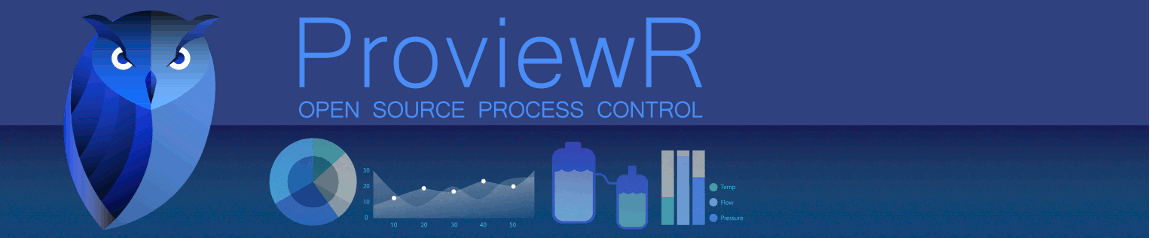|
Welcome,
Guest
|
TOPIC: Guide: Install Proview on an Windows XP machine
6. Create a folder on the host for file sharing 15 years 9 months ago #402
|
|
|
6. Create a folder on the host for file sharing 15 years 9 months ago #403
|
|
|
7. Mounting the shared folder in Ubuntu 15 years 9 months ago #404
|
|
|
8. Download Proview 15 years 9 months ago #405
|
|
|
9. Copy the downloaded files to the Ubuntu desktop 15 years 9 months ago #406
|
|
|
10. Synaptic internet access behind a proxy 15 years 9 months ago #407
|
|
|