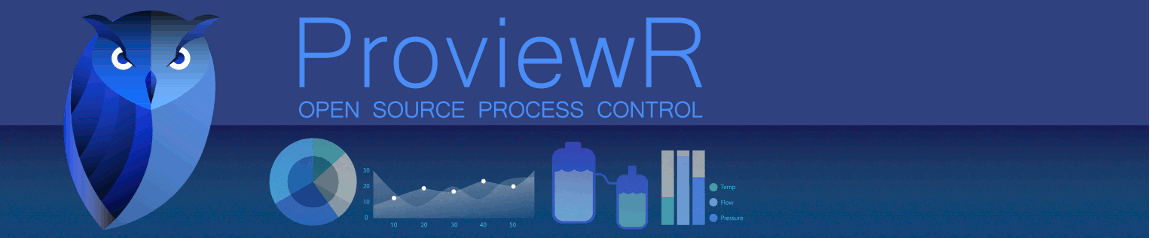|
Welcome,
Guest
|
TOPIC: Guide: Install Proview on an Windows XP machine
4. Start up the virtual Ubuntu machine 15 years 9 months ago #390
|
|
|
5. Installing Guest Additions 15 years 9 months ago #391
|
|
|
5. Installing Guest Additions 15 years 9 months ago #392
|
|
|
5. Installing Guest Additions 15 years 9 months ago #393
|
|
|
5. Installing Guest Additions 15 years 9 months ago #394
|
|
|
5. Installing Guest Additions 15 years 9 months ago #395
|
|
|