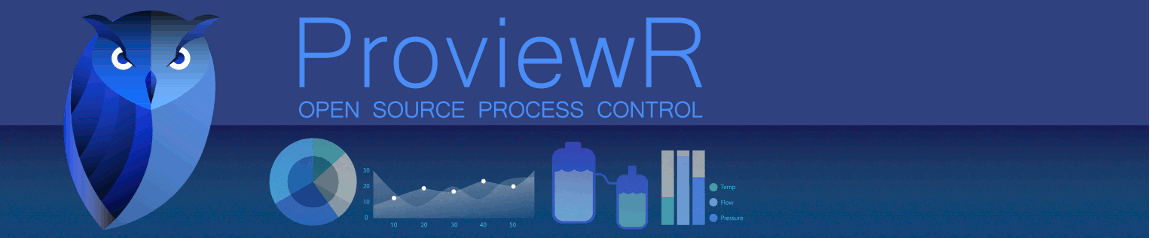Start Synaptic from System->Administration->Synaptic Package Manager.
Find the missing packages in Synaptic by clicking in the list and then type in the package name.
Add the package by right clicking on it and selecting Mark for installation.
If the dialog Mark additional changes? appears, accept the changes.
Some of the packages in the Details list might already be marked because many packages
depends on them.
Repeat the above until all missing packages from the Details list are marked for installation in Synaptic.
Close the Details list and the Package Installer when the marking is all done.