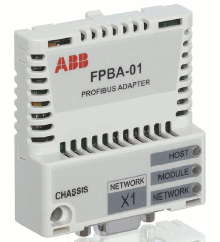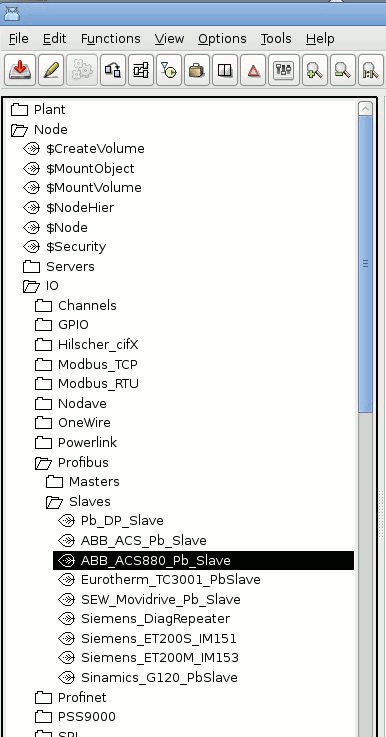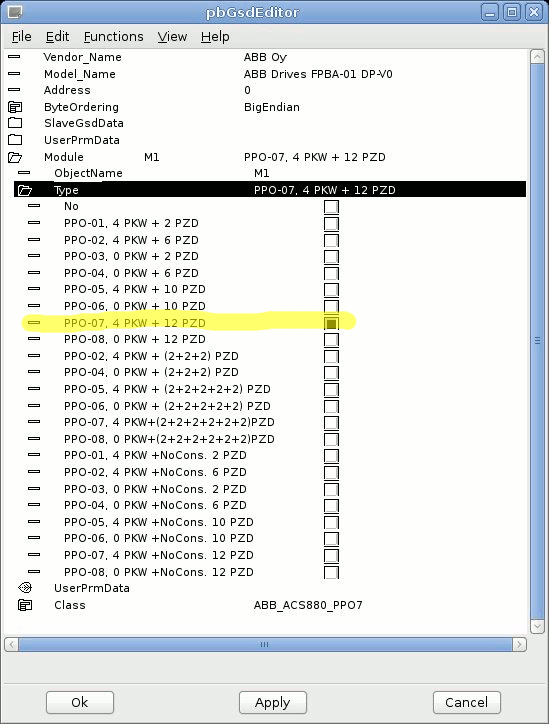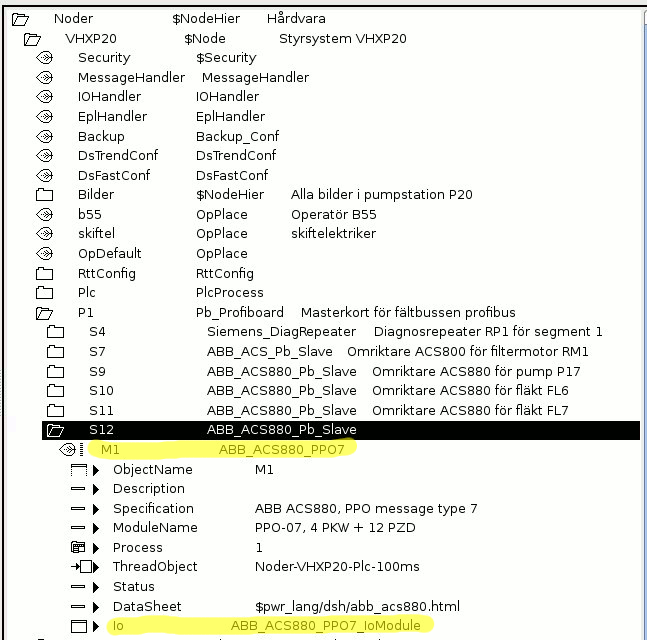Profibus slave object for frequency converter ABB ACS880.
The FPBA-01 Profibus adapter (Fig 1) module is an optional device for
ABB drives which enables the connection of the drive to an
Profibus/dp fieldbus and in this case with ABB drives profile.
This ProviewR configuration requires the Profibus adapter module is
placed in the driver slot A also named 'FBA A' (Fieldbus Adapter Module slot A).
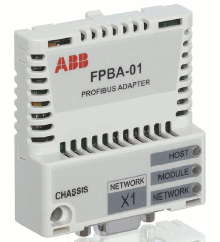
Fig1
Configuration step 1
Select the slave object ABB_ACS880_Pb_slave and place it below
a Profibus master object "Pb_Profiboard" in the node hierarchy.
Selected class ABB_ACS880_Pb_slave in the palette
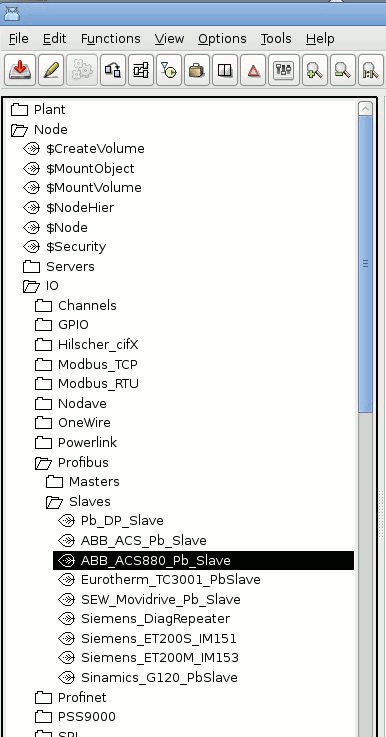
Configuration step 2
Use the 'Configure Slave' method in the popup menu of the object
to configure the slave.
Select first "PPO-07, 4 PKW + 12 PZD" as Module Type and the class
will automatically be selected. When Apply or Ok is pressed, an
ABB_ACS880_PPO7 object will be generated containing an
ABB_ACS880_PPO7_IoModule object.
Example Configure Slave editor
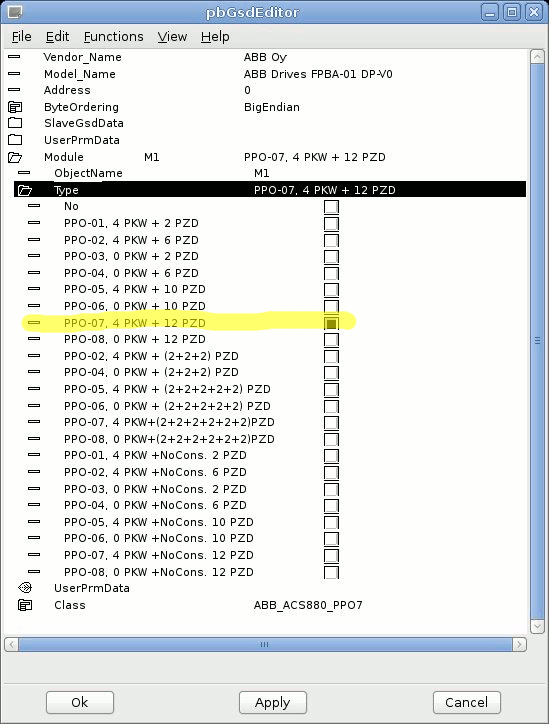
Example show the result in the node hierarchy
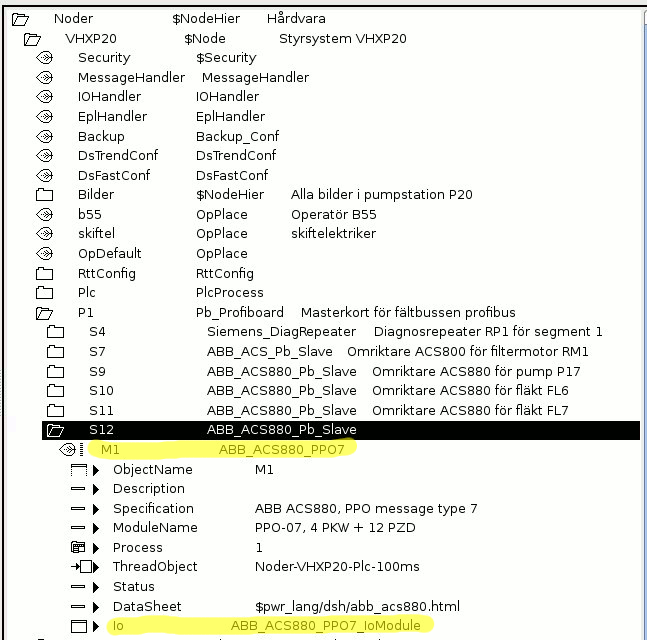
See also ABB_ACS880_PPO7_IoModule for more information about
the IO data that will be transmitted or received.
See also