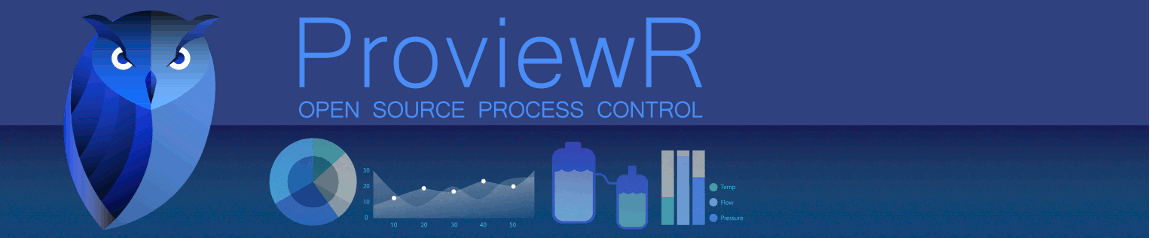Hi Claes,
I'm now experimenting with it with the following configs:
-pwr58_5.8.0-1_amd64 on Ubuntu Mate 20.04 in my portable PC as a development station (I've installed the pwrrpi58_5.8.0-1_amd64 package in it as well)
-pwrrt_5.8.0-2_armhf on Raspberry Pi OS Buster (2021-01-11) in my Raspberry Pi 1 Model B board to be used as process station, using the cross compiler
Starting on the development station, I carefully followed the latest document about ProviewR on Raspberry Pi (man_rpi). I successfully configured a project of mine with all the custom build and ARM-related settings, but when I try to build the node for the Prd1 bus, I get the following errors on the workbench messages:
%GSX-F-CCERROR, Error from c compiler or linker
/usr/pwr58/os_linux/hw_x86_64/exp/obj/rt_plc_process.o: file not recognized: file format not recognized
collect2: error: Id returned 1 exit status
So what could be wrong?
By the way, do I need to install the pwr58 package on the Raspberry Pi as well? or it's only for the latest V5.9 release?
/Maverick